Most of the options windows in WinTopo have a ![]() button on the frame, like this
button on the frame, like this 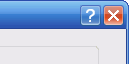
To get instant help on any item in the options window you can click the ![]() button and then click in the item.
A quick help message is shown over the item, explaining how to use it.
button and then click in the item.
A quick help message is shown over the item, explaining how to use it.
WinTopo comes with comprehensive help pages, explaining the usage of the software. We advise that you consult the Help Pages if you are requiring a detailed explanation of any feature in WinTopo. The Help Pages are accessed from the Help->Help menu option. See below for instructions on printing the whole manual.
Many of the image processing options in WinTopo come with a preview image on the option window. The preview image shows, on a small section of your main image, exactly how the selected option values would affect it. The preview is instant, so that as you change the values for the options the difference is immediately apparent on the preview image. This makes it really easy to select the correct options for processing your image.
You can contact the WinTopo Support Team at wintopo-support@softsoft.net where someone will always be ready to assist. You are advised to familiarise yourself with the Help Manual before e-mailing the WinTopo Support Team.
You can print the entire set of Help pages in one go from the HTML Help window.
Related Topics: