The Heal function is available on the Image menu, or by clicking the ![]() toolbar button.
(This option is not available on the Freeware version)
toolbar button.
(This option is not available on the Freeware version)
This option adds (missing) pixels onto a raster, to fill in gaps between existing pixels. The option was designed for images that have been dithered during a conversion to monochrome. This can happen when scanning a greyscale or colour image with a monochrome setting selected on the scanner software.
Here is an extract of a dithered monochrome image.

The image looks OK, but when magnified, you can see that the lines are not solid, but comprised of many dispersed dots (this is the dither pattern).

If this image were vectorised you would get hundreds of tiny vectors, accurately reflecting the dotted detail of the raster.
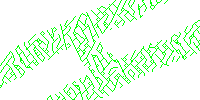
What you really want is only three vectors, with one down the centre of each of the thick pixel lines. This is where the Heal option is very useful.
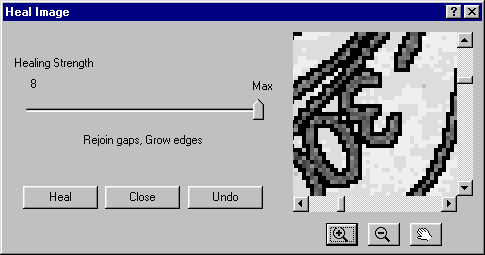
The Heal window has a slider with which you can vary the Heal Strength paramater. This parameter determines how many dark pixels must surround a blank pixel so that WinTopo Pro will consider it for healing. A blank pixel can be surrounded by a maximum of 8 dark pixels (a hole), and must have a minumum of 2 neighbours.
In our example dithered raster, it can be seen that most of the gaps that we want to heal have at least 2 dark pixels surrounding. Here is the result of healing with the parameter set to 2.

and here is the resulting vectorisation overlaying the raster, showing the 3 vectors which we wanted.
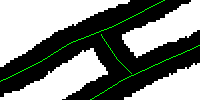
Another usage for the Heal option is to rebuild ragged line edges. The following sequence of raster extracts show how successive usage of the Heal option, with the Heal Strength parameter set to 4, can smooth very ragged edges:
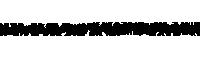
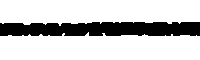
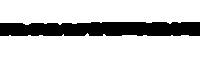
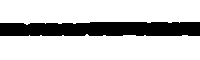
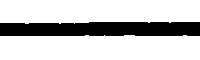
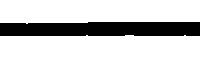
Related Topics: